
AppTools Pro Software Guide
Fingerprint Manager
Fingerprint Manager
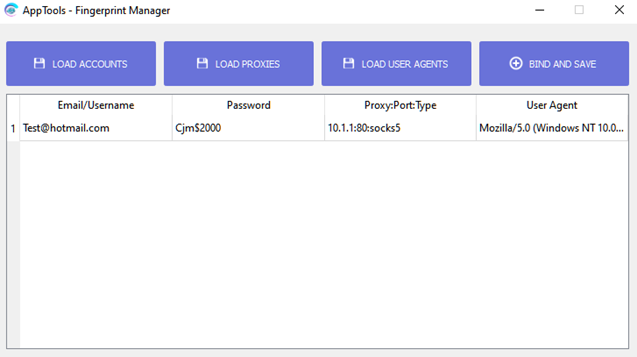
Fingerprint manger allows you to login the account with the same proxy and user agent. This is useful to prevent pw resets and make your accounts last longer.
Remember: All imported files need to have the same line count!
Import your accounts (user:pass), your proxies and its proxy type (ip:port:type(https,socks4, socks5), or (user:pass@ip:port:type for auth), your user agents(you can find them on google.com), after importing press “BIND AND SAVE”, they will be saved in your apptools folder. Import them as accountfile and enable fingerprint on “3-Optional Settings” in the task menu.
Example Fingerprint:
[email protected]:Cjm$2000:10.1.1:80:socks5: Mozilla/5.0 (Windows NT 10.0; Win64; x64) AppleWebKit/537.36 (KHTML, like Gecko) Chrome/86.0.4240.75 Safari/537.36
If the fingerprint manager gives you an error message you can also bind them by hand using the same format and a combo editing tool/data parser.