
AppTools Pro Software Guide
File Manager
File Manager
You have the option to import Links(your song links), Accounts and Proxies.
In here is where you will store your playlist links, or artist links, etc..
Make sure to separate each link, since each task will handle different types of modules for tracks, albums and playlist
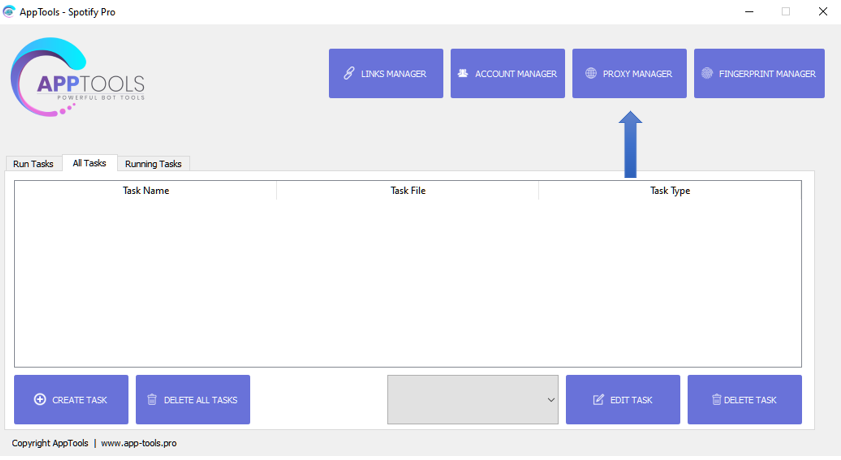
You now load the .txt file containing your Proxies. Load the file, name it to your likeing, choose the correct proxy type and press create.
If you are generating accounts, it is highly recommended to use different proxies for streaming and generating.
Hint: You can delete all or just single files by selecting it and pressing "Delete Selected"
Attention: If you are using http proxies, choose https!
The proxies have to be imported using the following format:
IP:Port
User:password@IP:Port
(the first format for IP Auth proxies, the second for login auth proxies)
Note: IP Auth proxies are less recource intensive due to not having to login
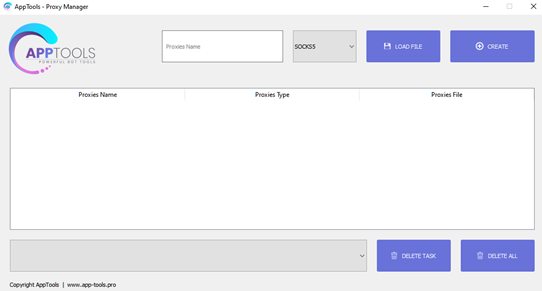

You now load the .txt file containing your Accounts. Load the file, name it to your likeing and press create. You can leave this emtpy if you are generating accounts.
Hint: You can delete all or just single files by selecting it and pressing "Delete Selected"
Attention: if you use bound accounts, you need to import them here, using account:password:ip:port:useragent
account:password:user:password@ip:port:useragent
(the first format for IP Auth proxies, the second for login auth proxies)
